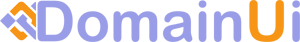Getting Started with DomainUI Hub
Welcome to DomainUI Hub, the UK's leading domain auction platform with zero commission fees. Whether you're a domain investor, business owner, or entrepreneur, our platform provides everything you need to buy and sell domains efficiently.
Creating Your Account
-
Visit the Registration Page
Click the "Register" button in the header or visit hub.domainui.net/register -
Fill in Your Details
Provide your username, email address, and create a secure password. Choose whether you're primarily a buyer, seller, or both. -
Verify Your Email
Check your inbox for a verification email and click the confirmation link to activate your account. -
Complete Your Profile
Add your business details, preferred domain extensions, and payment information to get started.
Set your preferred domain extensions in your profile to filter auctions and see only the domains that interest you.
Platform Features Overview
Multiple Auction Types
Choose from standard, blind bid, or Dutch auctions to suit your selling strategy.
Zero Commission
Keep 100% of your sale price - we don't charge any commission fees on successful sales.
Portfolio Management
Showcase your entire domain portfolio with custom branding and bulk management tools.
Direct Messaging
Communicate directly with buyers and sellers through our secure messaging system.
Secure Transactions
All transactions are protected with secure payment processing and verified domain transfers.
Market Analytics
Access detailed analytics on domain performance, bidding trends, and market insights.
Buying Domains
How to Place a Bid
-
Browse Available Auctions
Visit the Auctions page to see all active listings. Use filters to narrow down by extension, price range, or auction type. -
Review Domain Details
Click on any domain to view its full details, including current price, auction end time, and seller information. -
Place Your Bid
Enter your bid amount (must be higher than the current price) and click "Place Bid". You'll receive an email confirmation. -
Monitor Your Bids
Track all your active bids from your dashboard. You'll be notified if you're outbid.
Bidding Strategies
- Set Maximum Bids: Our proxy bidding system automatically bids up to your maximum amount
- Watch Ending Auctions: Many bidders wait until the final minutes - be prepared
- Use Watchlists: Add domains to your watchlist to receive notifications about activity
- Research Market Value: Check comparable sales in our domain directory before bidding
All bids are legally binding. Only bid on domains you intend to purchase if you win the auction.
Selling Domains
Listing Your Domain
-
Access the Sell Page
Click "Sell" in the navigation or visit hub.domainui.net/sell -
Enter Domain Details
Provide your domain name, registrar, and a compelling description highlighting its value. -
Choose Auction Type
Select from Standard, Blind Bid, or Dutch auction formats based on your selling strategy. -
Set Your Prices
Define your starting price, reserve price (optional), and Buy It Now price (optional). -
Configure Duration
Choose how long your auction will run (3, 7, 10, or 14 days). -
Review and List
Check all details and submit your listing. It will go live immediately.
Zero Commission Policy
Unlike other platforms, DomainUI Hub charges ZERO commission on successful sales. This means:
- You keep 100% of your sale price
- No hidden fees or percentages
- Only a small listing fee to prevent spam
- More profit for sellers, better prices for buyers
Auction Types Explained
Standard Auctions
Traditional auction format where:
- All bids are visible to everyone
- Highest bidder wins when auction ends
- Bidders can see current price and bid history
- Best for popular domains with expected competition
Blind Bid Auctions
Strategic auction format where:
- Bids are hidden from other participants
- Only the seller can see all bid amounts
- Bidders submit their best offer without knowing competition
- Ideal for premium domains where true value discovery is important
In blind auctions, research the domain thoroughly and bid your true maximum value, as you won't have the chance to counter other bids.
Dutch Auctions
Reverse auction format where:
- Price starts high and decreases over time
- First bidder to accept the current price wins
- No bidding wars - decisive buyers win
- Perfect for sellers who want quick sales
Portfolio Management
Creating Your Portfolio Showcase
Display your entire domain collection professionally:
-
Access Portfolio Settings
Go to your dashboard and click "My Portfolio" or visit your portfolio page -
Customize Your Showcase
Add your logo, business description, and contact preferences -
Import Domains
Bulk import your domains via CSV or add them individually -
Set Pricing
Mark domains as "For Sale" with prices or "Make Offer" -
Share Your Portfolio
Get a custom URL to share with potential buyers
Portfolio Features
- Bulk Management: Update multiple domains at once
- Categories: Organize domains by industry or type
- Statistics: View portfolio performance metrics
- Export Options: Download your portfolio data anytime
Account Features
Direct Messaging System
Communicate securely with other members:
- Send messages directly from domain listings
- Negotiate prices privately
- All messages are encrypted and stored securely
- Email notifications for new messages
- Block or report inappropriate users
Watchlist Management
Keep track of domains you're interested in:
- Add unlimited domains to your watchlist
- Receive notifications for price changes
- Get alerts before auctions end
- Quick bid access from your watchlist
Security Features
- Two-Factor Authentication: Extra security for your account
- SSL Encryption: All data transmitted securely
- Verified Sellers: Badge system for trusted members
- Secure Payments: All payments processed securely through trusted providers
Fees & Payment Information
Fee Structure
| Service | Fee | Details |
|---|---|---|
| Sales Commission | £0 (0%) | No commission on any sale amount |
| Standard Listing | £2.99 | Per domain for 7-day auction |
| Premium Listing | £4.99 | Featured placement + 14 days |
| Buyer Premium | £0 | No fees for buyers |
Accepted Payment Methods
- Credit/Debit Cards: Visa, Mastercard, American Express
- Bank Transfer: Direct bank transfers for large transactions
- PayPal: Quick and secure payments
- Cryptocurrency: Bitcoin and Ethereum accepted
Domain Transfer Process
-
Payment Confirmation
Buyer's payment is verified and processed securely -
Transfer Initiation
Seller initiates domain transfer at their registrar -
Authorization Code
Seller provides transfer auth code to buyer -
Transfer Acceptance
Buyer accepts transfer at their registrar -
Confirmation & Completion
Once transfer is confirmed, transaction is complete
Frequently Asked Questions
General Questions
Q: Is DomainUI Hub really commission-free?
A: Yes! We charge zero commission on all sales. Sellers only pay a small listing fee to prevent spam. Buyers pay nothing extra.
Q: How do I know sellers are legitimate?
A: We verify seller accounts and provide badges for established members. All transactions are secured through our platform, and we have a dispute resolution process.
Q: Can I sell domains registered at any registrar?
A: Yes, you can sell domains from any registrar. The transfer process works the same regardless of where your domain is registered.
Bidding Questions
Q: Can I retract a bid?
A: Bids are binding commitments. Retractions are only allowed in exceptional circumstances (e.g., seller significantly changed the listing).
Q: What happens if I win an auction?
A: You'll receive an email with payment instructions. You have 72 hours to complete payment, after which the seller can relist the domain.
Selling Questions
Q: Can I end my auction early?
A: You can end an auction early if there are no bids, or by accepting a Buy It Now offer if you've set one.
Q: How long does payment take?
A: Funds are released within 24 hours of confirmed domain transfer, typically 5-7 days total from auction end.
Our support team is here to help! Contact us anytime for assistance with your account or transactions.